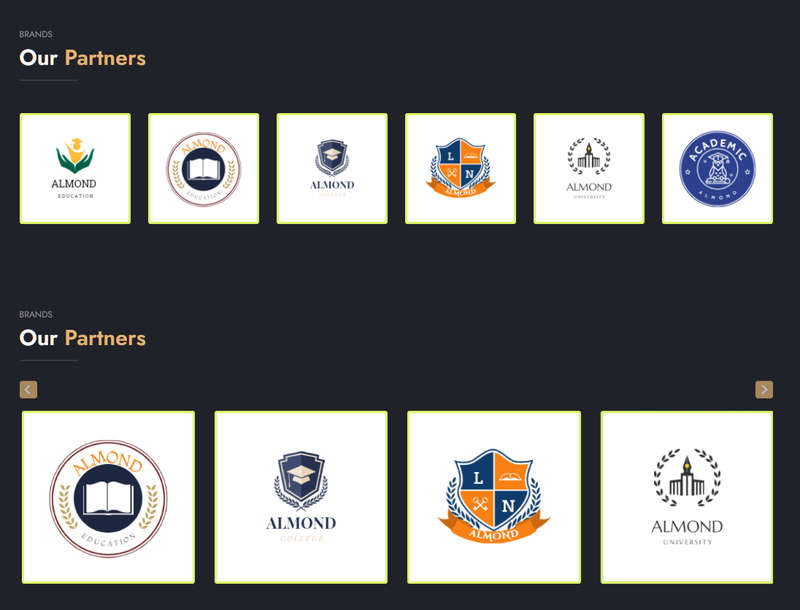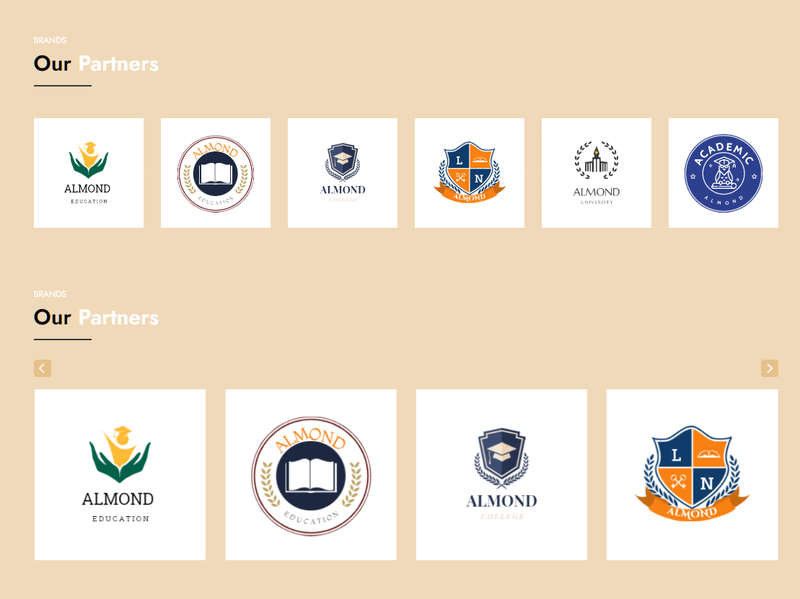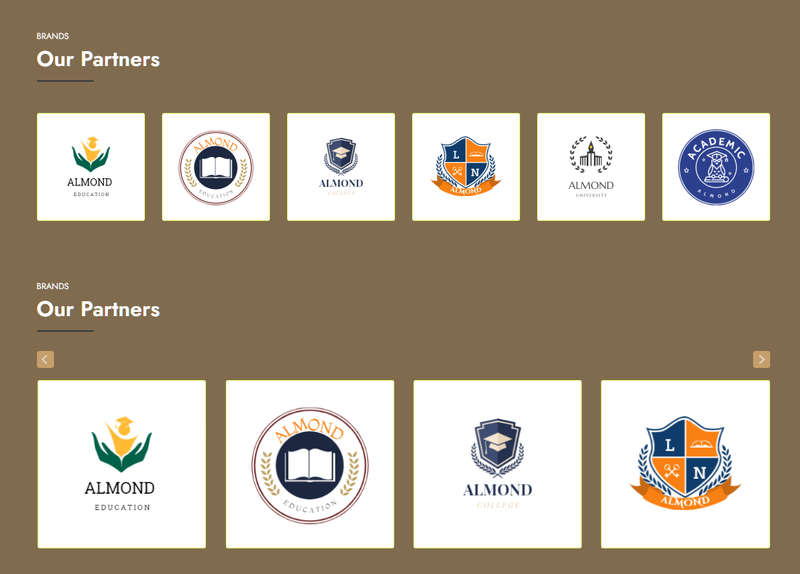Educard DOCUMENT
Requisitos de finalización
Block 19 BRANDS
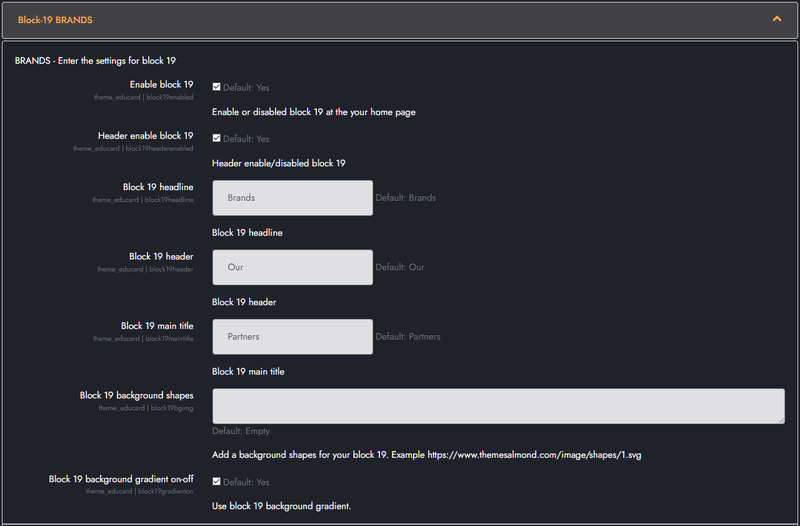
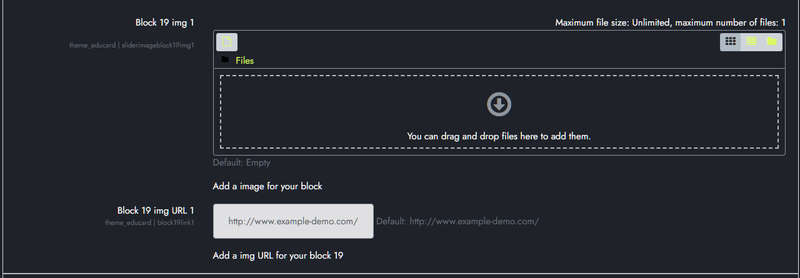
Educard Theme Block-19 BRANDS tab desciription :
Brands block consists of two designs. The brand image displays the six companies uploaded on the homepage. It can be viewed as a slide in both designs.Enable block 19 : You can disable the block.
The disabled block is not displayed on the front page.
Header enable block 19 : Block header enabled/disabled.
Block 19 headline : Headline text.
Block 19 header : Header text.
Block 19 main title : Main title text.
Block 19 background shapes : You can put shapes on the background.
Block 19 background gradient on-off : If it is defined, you can use a gradient in the background. The gradient is invalid in dark mode.
BLOCK CONTENT:
Block 19 img 1 : You can assign a picture here. If you leave it blank, if the image folder is not defined, randomly selected shapes are brought instead of the picture. If the image folder is defined, it takes the pictures from the addresses below;
For First Design ../image/block19/d1/1.jpg, 2.jpg, 3.jpg, 4.jpg, 5.jpg, 6.jpg For Second Design ../image/block19/d2/1.jpg, 2.jpg, 3.jpg, 4.jpg, 5.jpg, 6.jpg
Block 19 img URL 1 : The link of the image.
Fill in the other five fields in the same way.
Save Changes Click for your changes to save.