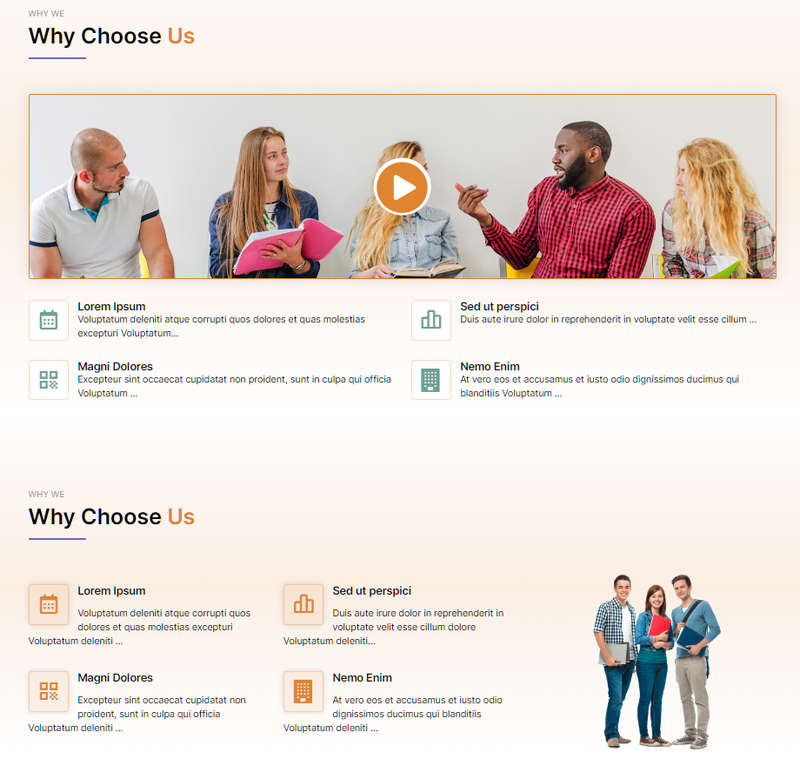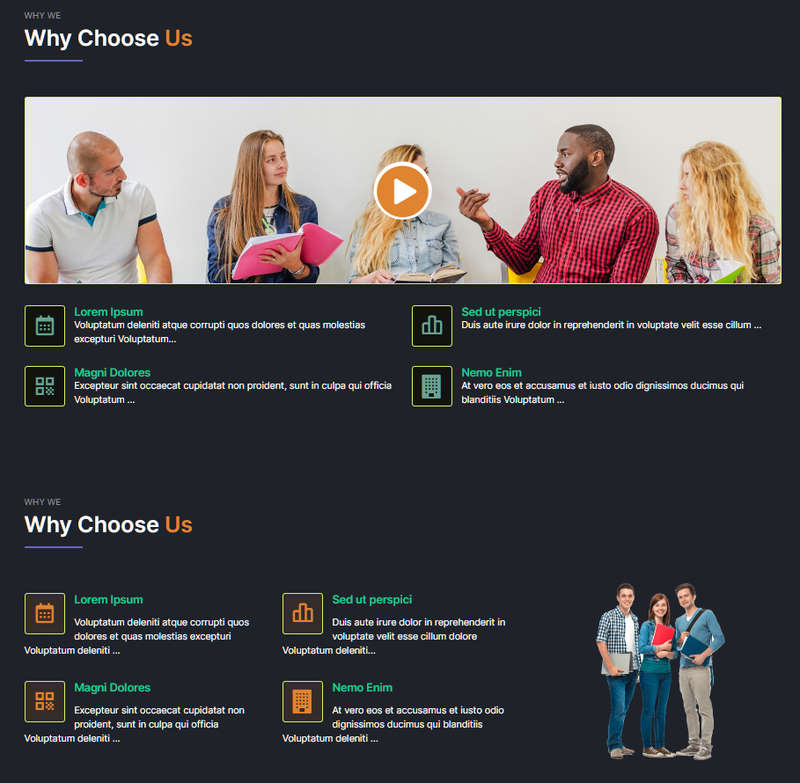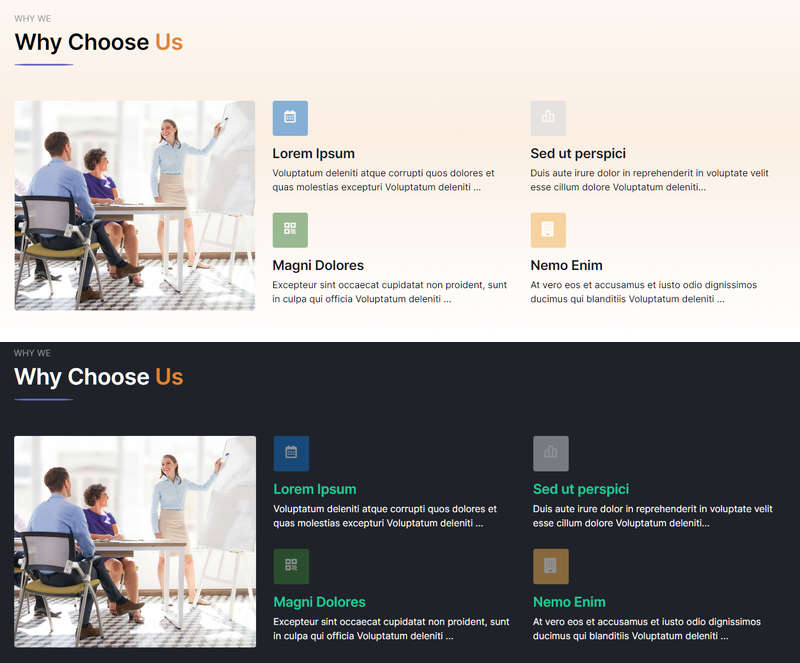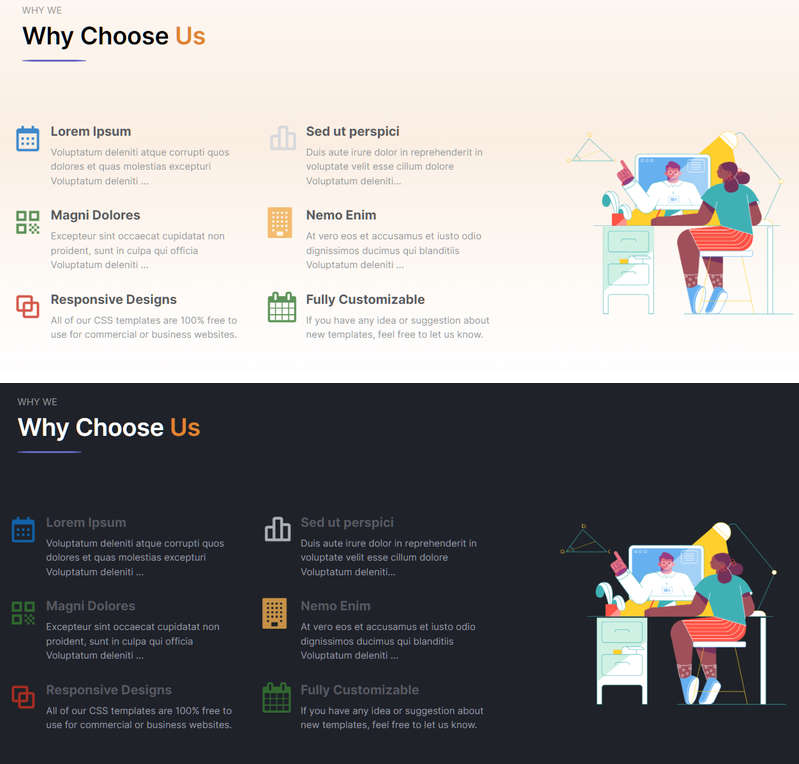Educard DOCUMENT
Completion requirements
Block 5 WHY WE
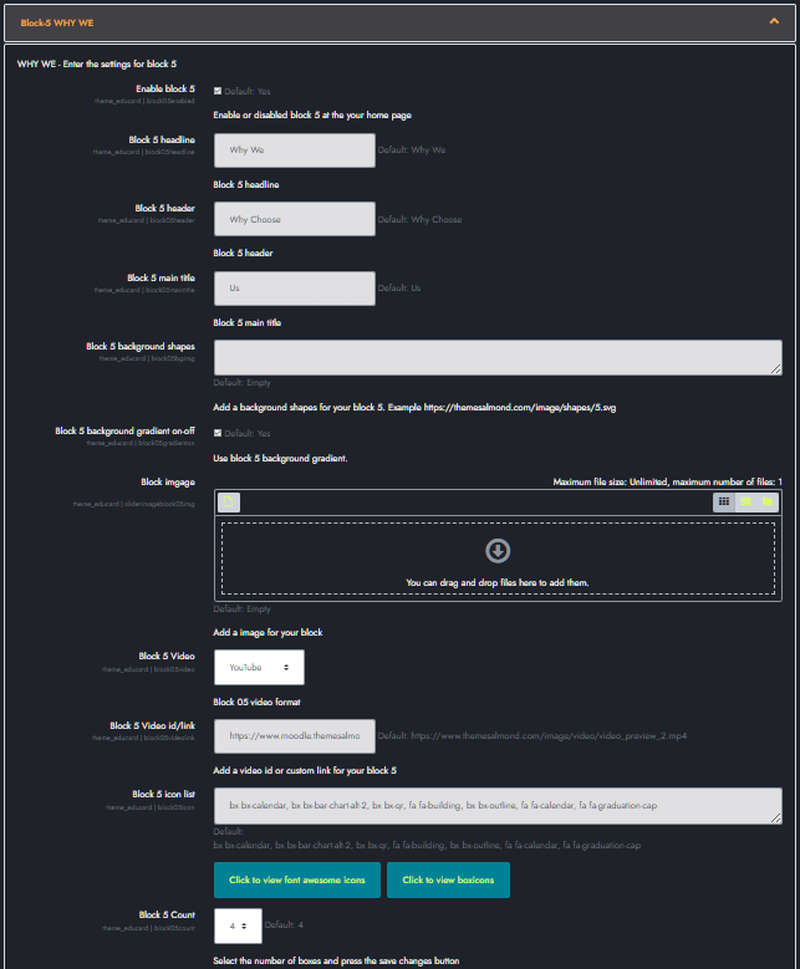
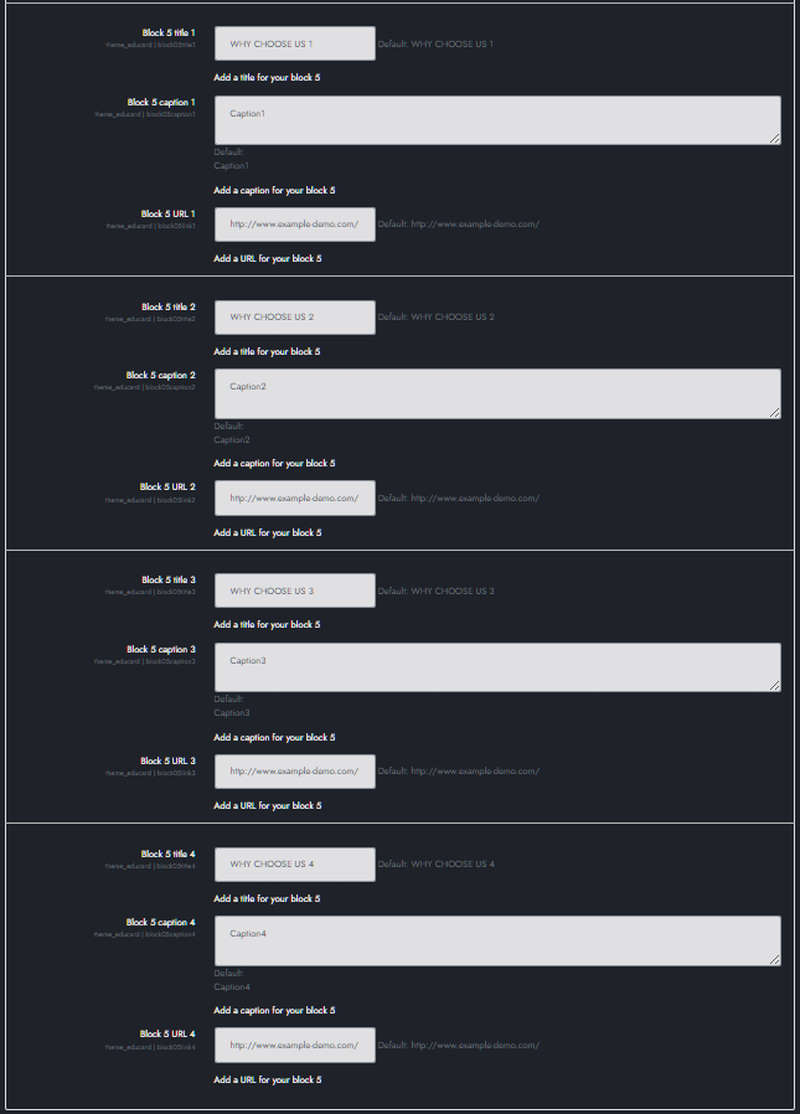
Educard Theme Block-5 WHY WE tab desciription :
There are four different designs for Why we. You can create promotion boxes with at least two and at most eight icons. You can define link URL for icons and titles. You can change the icons.Enable block 5 : You can disable the block.
The disabled block is not displayed on the front page.
Block 5 headline : Headline text.
Block 5 header : Header text.
Block 5 main title : Main title text.
Block 5 background shapes : You can put shapes on the background.
Block 5 background gradient on-off : If it is defined, you can use a gradient in the background. The gradient is invalid in dark mode.
Block imgage : Upload picture. If you leave this field blank, if the image folder path is specified, it will automatically take the pictures from the addresses below;
For First Design ../image/block05/d1/1.jpg
For Second Design ../image/block05/d2/1.jpg
For Third Design ../image/block05/d3/1.jpg
For Fourth Design ../image/block05/d4/1.jpg
With this method, you can define separate images for each design, you don't have to upload new images when you change the design.
Block 5 Video : You can add a video to the number one design. Select the one you want to use from the three video types.
1- Youtube
2- Vimeo
3- Custom
Block 5 Video id/link : Enter the id or link URL of the video to be played according to the video type you selected.
1- Youtube ==> video id 'wzgy-9CV4lg'
2- Vimeo ==> video id '616067179'
3- Custom ==> video link
'https://www.themesalmond.com/image/video/video_preview_2.mp4'
Block 5 icon list You can choose the symbols to use in the block. Enter the icon codes separated by commas. You can use Awesome Icons or Boxicons.
Block 5 Count Select here how many icon promotion boxes you want to create.
BLOCK CONTENT :
Block 5 title 1 to 8 : Enter title.
Block 5 caption 1 to 8 : Enter description.
Block 5 URL 1 to 8 : Link URL for title and icon.
Fill in the other boxes' contents in the same way.
Save Changes Click for your changes to save.