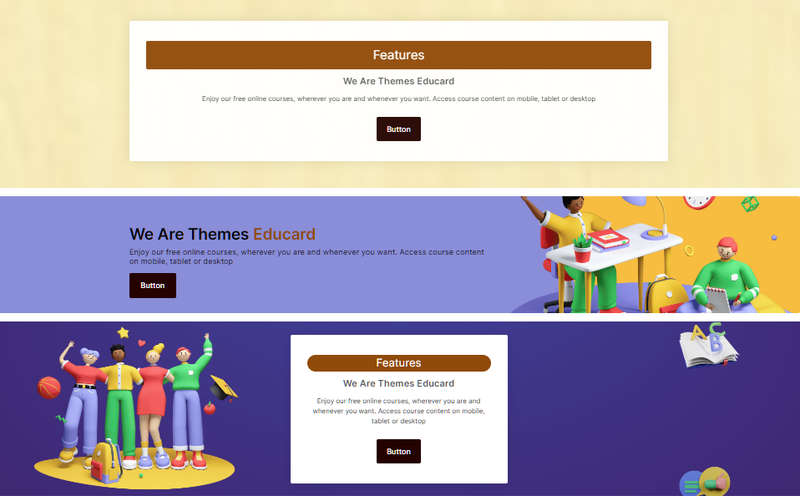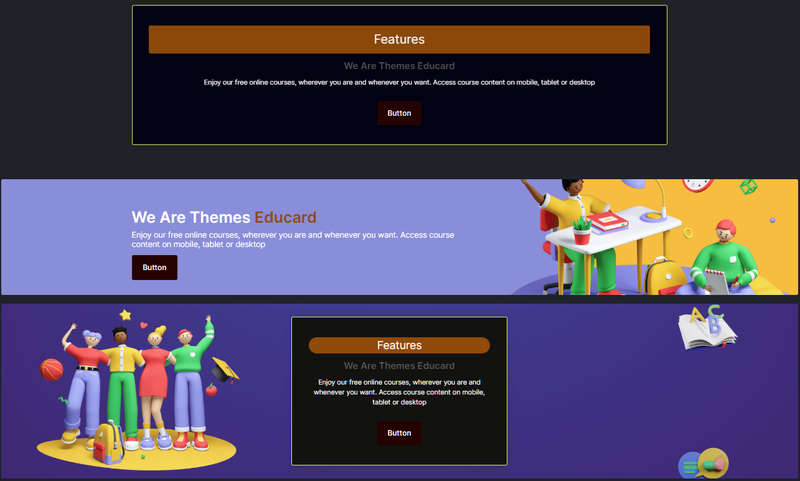Educard DOCUMENT
Completion requirements
Block 1 TITLE BOX
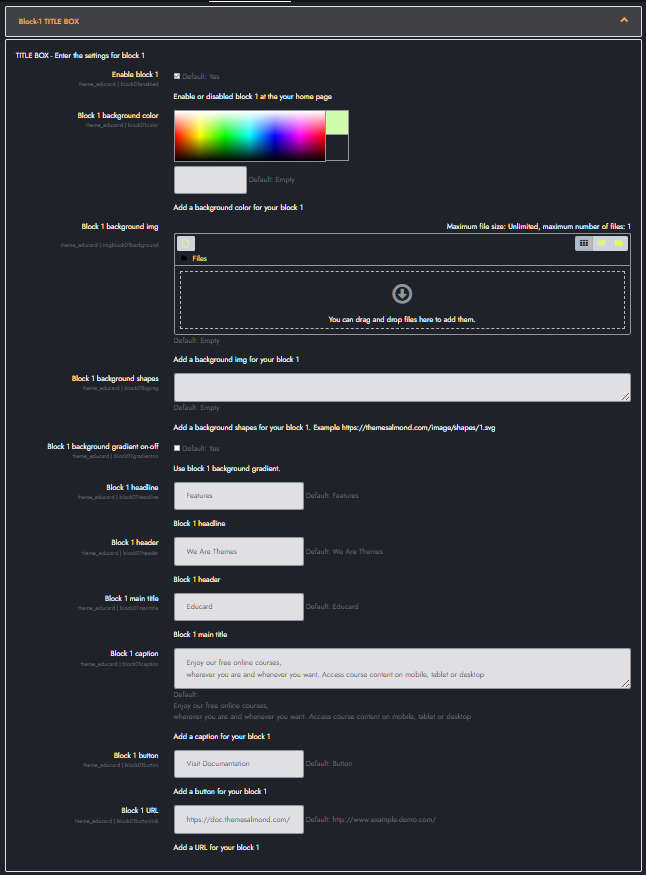
Educard Theme Block-1 TITLE BOX tab desciription :
There are three designs for Title Box. You can create dozens of new looks that you will like by applying different combinations.Enable block 1 : You can disable the block.
The disabled block is not displayed on the front page.
Block 1 background color : You can choose the background color for the block.
If you choose a background color, the background image will be invalid and will not be displayed. If dark theme is selected, background color in designs 2 and 3 and background color and image in design 1 will be impermeable.
Block 1 background img : Here you can add a background image. If the Image folder is active, it takes the pictures from the addresses below;
For First Design ../image/block01/d1/1.jpg
For Second Design ../image/block01/d2/1.jpg
For Third Design ../image/block01/d3/1.jpg
Block 1 parallax : Click the checkbox if you want the background images to be parallax.
Block 1 background shapes :You can put shapes on the background. ( If there is a background image in design 2, it will not be visible.)
Block 1 background gradient on-off : If it is defined, you can use a gradient in the background.
Block 1 headline : Headline text.
Block 1 header : Header text.
Block 1 main title : Main title text.
Block 1 caption : Caption text.
Block 1 button : Button text.
Block 1 URL : Button link.
Save Changes Click for your changes to save.