Educard DOCUMENT
Completion requirements
Front Page Section
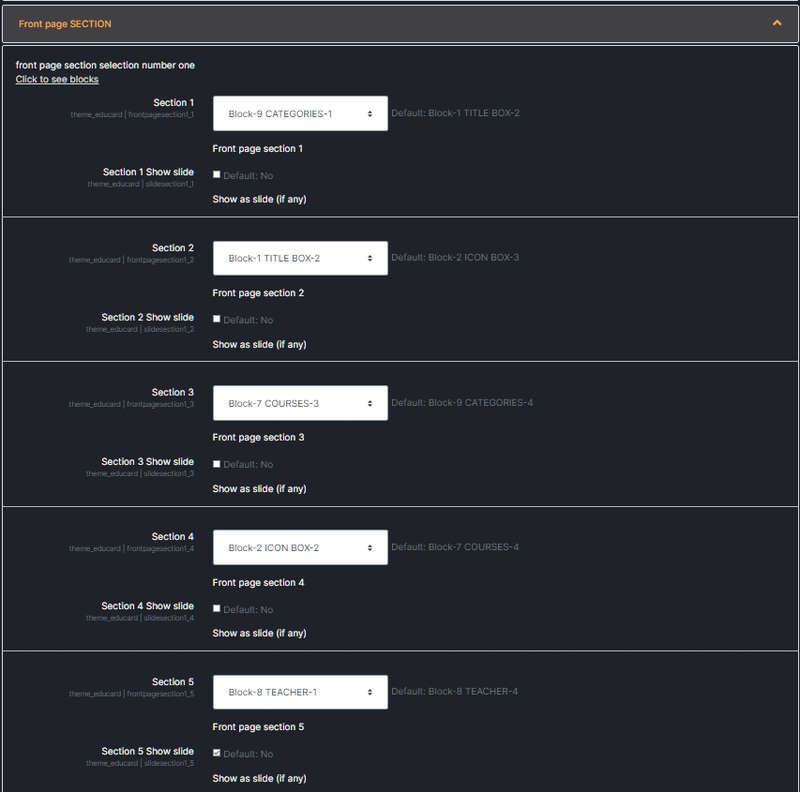
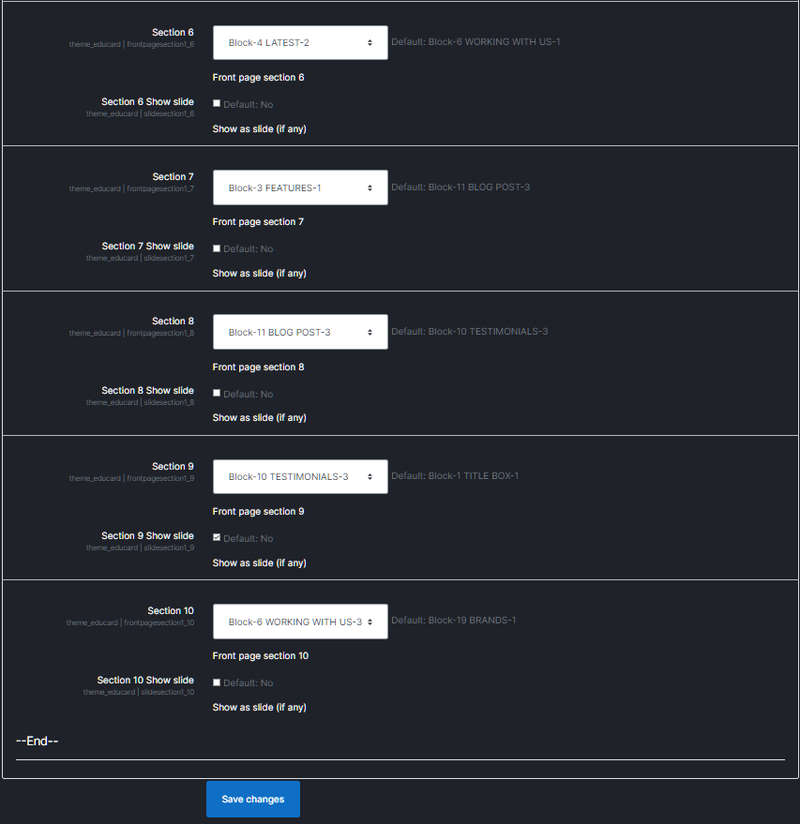
Educard Theme Front Page Section desciription :
You can set the blocks to be placed on the main page, and their positions, and show them as slides from this section. In total, we can display up to ten blocks on the main page, excluding the header banner, header slide and footer. You can sort the blocks according to your taste, you can set some blocks as slides. You can select 'None' in the section where you do not want to show anything. By making all sections 'none', you will get a blank home page by deactivating the banner, slide and footer. If you are confident about html, you can create a completely custom home page by entering the HTML codes you will create specifically for any of the HTML blocks.! WARNING :
Blocks to show need to be enabled in the block settings.
Section 1 : Select the block to be displayed at this location. Some blocks have more than one design, you can see them numbered under the same block name, choose the one that suits you best.
Section 1 Show slide : When you mark it, if the block is suitable for a slide show, it will be shown as a slide on the main page. Some blocks are not shown as slides.
Section 2 :
Section 2 Show slide :
......
......
......
Do the operations in Section 1 for other sections as well.
......
......
Section 10 :
Section 10 Show slide :
Save Changes Click for your changes to save.