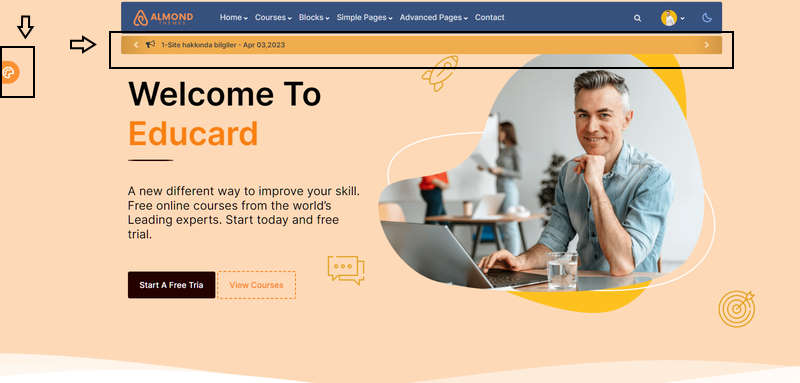Educard DOCUMENT
Completion requirements
Front Page General
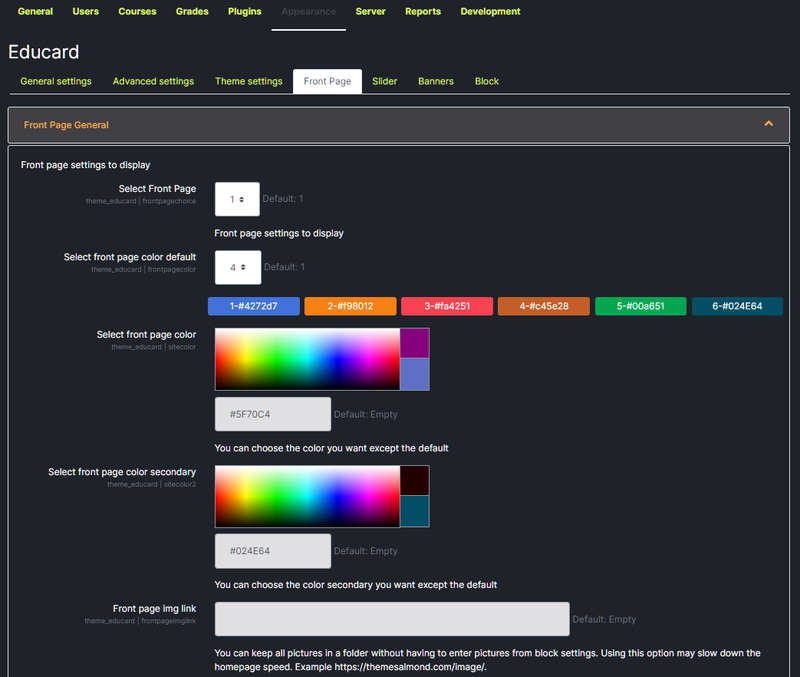
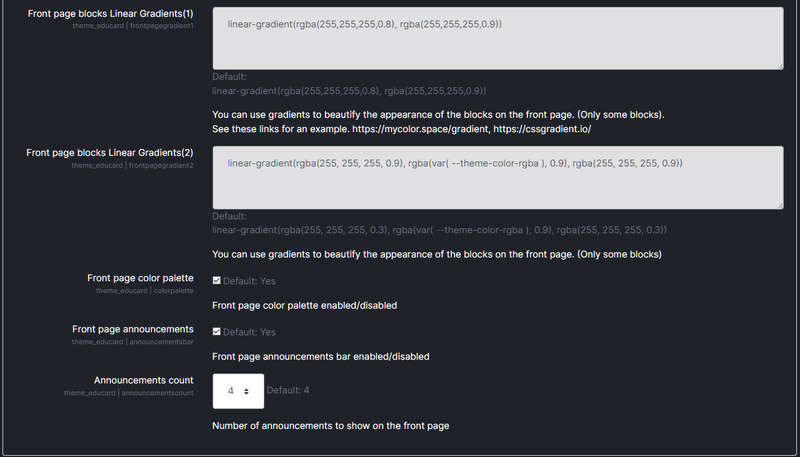
Educard Theme Front Page General desciription :
Select Front Page : You can use it if you don't want to deal with customization. If you want to publish your site quickly using one of the main pages you see on the demo site, it will be a good choice for you. Select the home page number you like and save it. That's it, the home page will now open in the style you selected. Select 'none' if you want to do the customization yourself. If you choose 'None', the 'Front Page Section' section will be active and the blocks you selected from here will be displayed on the main page according to their positions.! WARNING :
1 - All blocks in the home page design you have chosen must be active.
2 - If you have selected a home page design, you can no longer change the positions of the blocks.
3 - It will continue to work even if the slide or banner disable is set in the home page design you have chosen.
Select front page color default : You can choose one of six colors defined as the main color of the theme. 'Select front page color' If the color is selected, this field will be invalid.
Select front page color : Select the theme main color.
Select front page color secondary : Select the second color of the theme.
Front page img link : You may want to keep the images used in the theme under a folder or under another domain other than the moodle file system. In this case, enter the full address of the place where you keep the pictures. https://themesalmond.com/image/ gibi.
! WARNING Using this method may cause some slowdown.
Front page blocks Linear Gradients(1) : You can use gradients in the background to enhance the look of the blocks on the front page. (Some blocks only).
Front page blocks Linear Gradients(2) : Gradients 2
Front page color palette : Enable or disable the color palette that allows your front page visitors to change the site colors.
! WARNING User color options are kept in the Cookie and are stored for 7 days. If the visitor has made color adjustments when the visitor comes back within seven days, the site will be displayed in the colors they have chosen.
Front page announcements : Enable the site announcements bar to appear on the front page. Announcements bar is also shown in different positions based on navbar type.
Announcements count : Enter the number of announcements to be displayed on the front page.
Save Changes Click for your changes to save.