Educard DOCUMENT
Tamamlama Gereklilikleri
Theme Settings
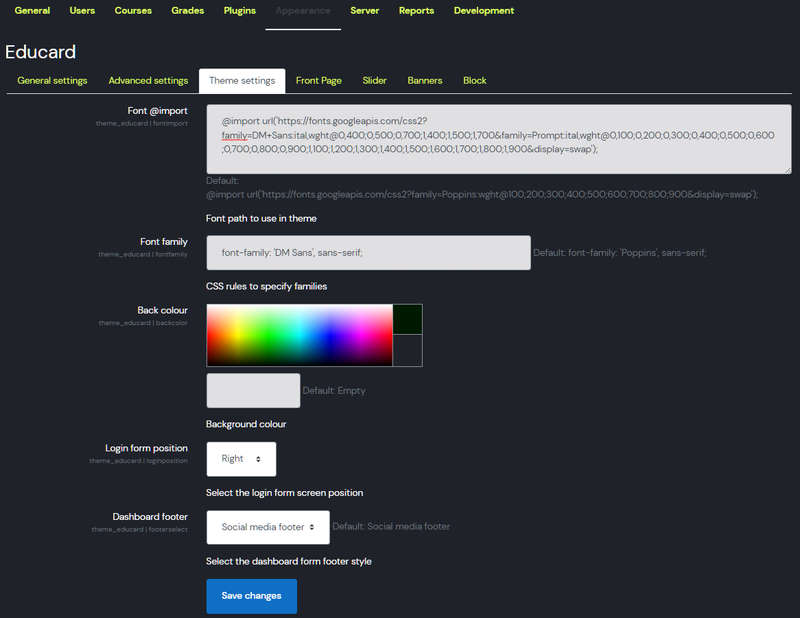
Educard Theme Theme settings tab desciription :
Font @import : You can change the site font style here. Google fonts Enter the font information you will get from Google fonts site or another site as shown in default and save. To see the new fonts, refresh your site with ctrl+f5, if you can't see the new fonts, make Purge caches and check again.Font family : Enter here the Font family of the font style as it appears in the default.
Back colour : You can change the background color of your site.
Login form position : Determine the screen position of the login form.
Dashboard footer : Select the footer style you want to appear on the dashboard.
Save Changes Click for your changes to save.
! WARNING The changes you make here may spoil the theme's appearance. If you are not an expert in these matters, do not change the default settings.