Educard Document
Completion requirements
General Settings
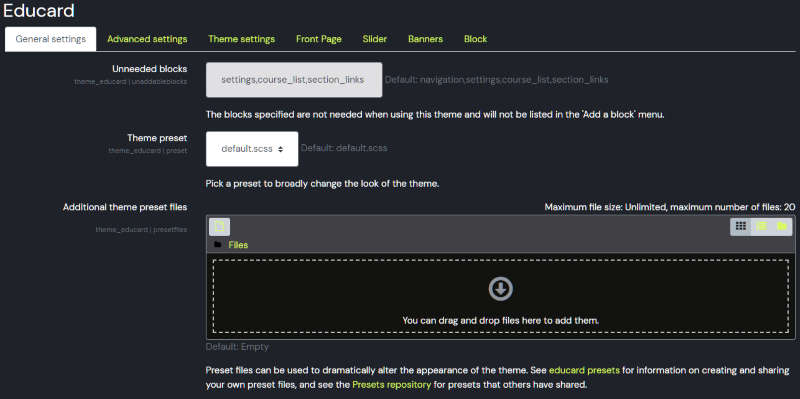
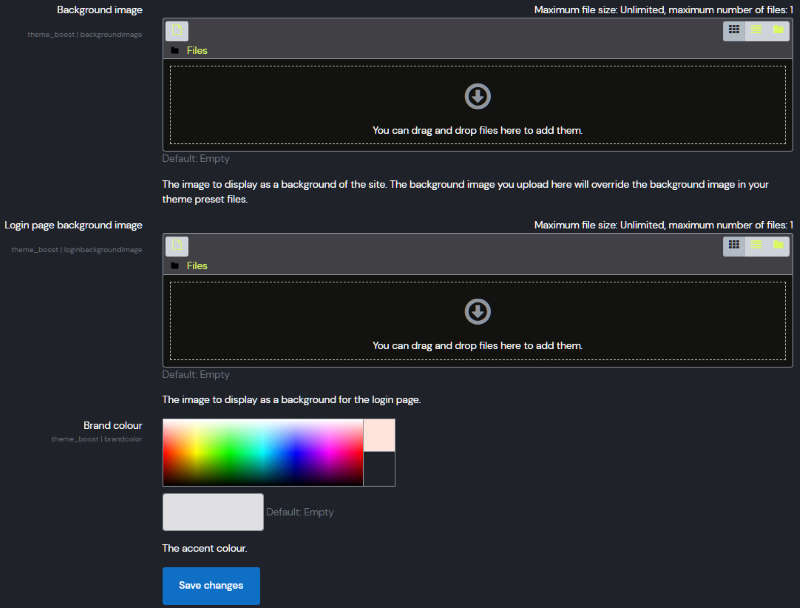
Educard Theme General settings tab desciription :
Unneeded blocks : Enter the blocks that you do not want to appear in the 'Add a block' menu here.Theme preset : Don't change this
Additional theme preset files : Leave this blank.
Background image : Here you can add a background image. !Warning Adding a background image can spoil the look of the theme.
Login page background image : The image to display as a background for the login page.
Brand colour : Leave it blank.
Save Changes Click for your changes to save.
For more, visit the Moodle docs.
