8 November - 14 November
Section outline
-
Updating
You can install all kinds of upgrades for free when you buy the Educard theme.
Navigate to → Site administration > Plugins > Install Plugins and upload the file you downloaded from Themesalmond here.
All saved settings are stored in the Moodle database. It ensures that no data will get deleted.
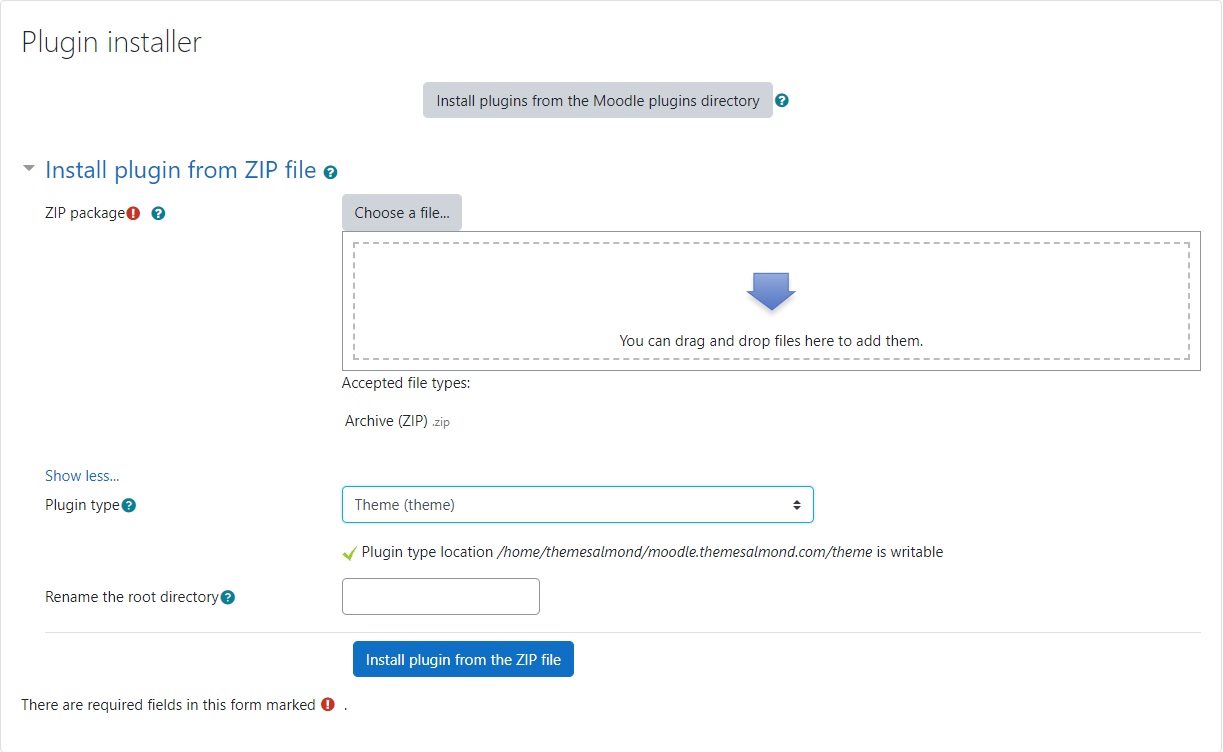
Make sure to back up the files before making any changes.
NotePlease go to official moodle documentation for a full information of updating: Moodle Documentation
-
Add your Educard terms to this glossary so others can learn from your knowledge.
-
This is a collaborative planning document where we will combine ideas for Zuum. Feel free to add, edit and (where appropriate) delete contributions. But bear in mind everyone's actions are recorded
-
