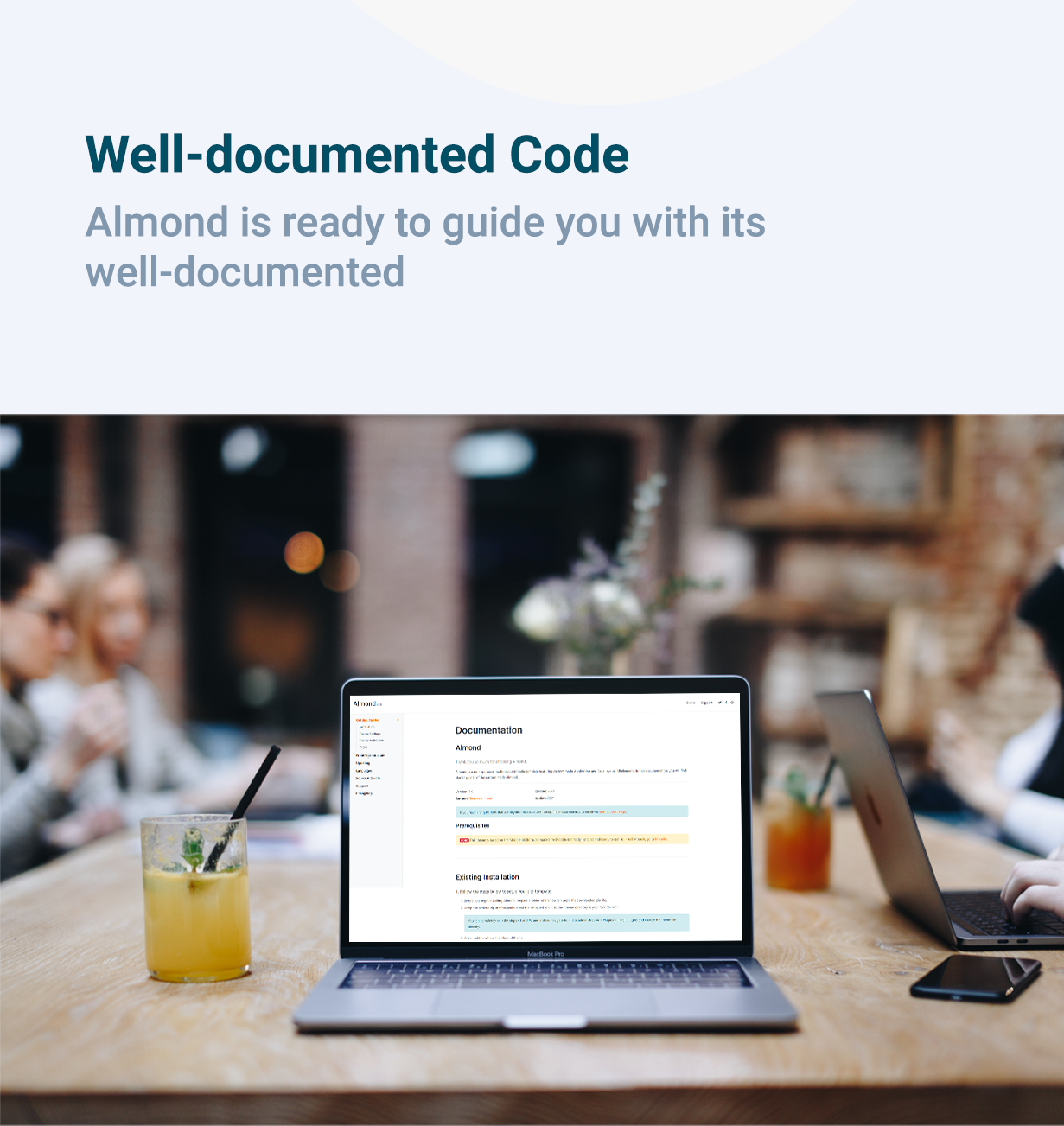Theme Activation
الخطوط العريضة للقسم
-
1. Follow the steps below to theme activation:
- Navigate to → Site administration > Appearance > Themes > Theme selector and click "Change theme" button at "Default" device type.
- Then find "Educard" theme and click "Use theme" button.
Note: Please don't forget to clear the cache this is an important step after your changes on Moodle.-
This is the online documentation about Almond Theme.